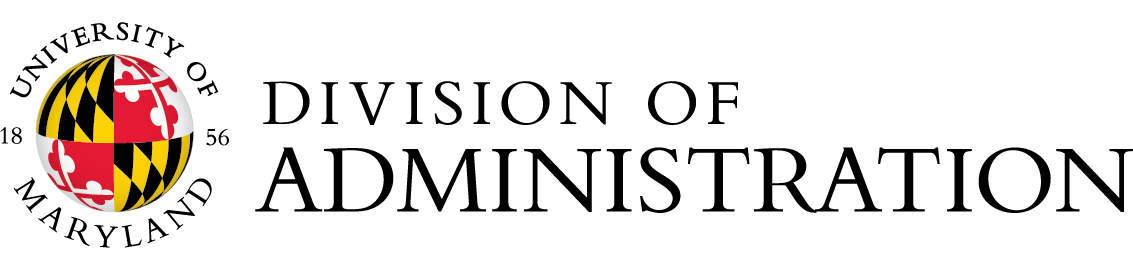Home
UMD 311
New! Outdoor Issue Reporting Tool
Easily report non-emergency, outdoor physical issues located on campus through your mobile phone.
- Report: Broken street lights or parking meters, abandoned scooters/bikes, litter, road/walkway issues and more
- It's Convenient: Snap and report items in real-time while walking on campus (with location "on")
- Features: Photo uploads, Google maps integration, location detection, status updates
Instructions
Find the UMD 311 tool in the UMD app under Menu > Contact Us. To add it to your UMD app home screen under Quick Links, make sure to be signed into the UMD app, then tap Customize, then tap the plus sign (+) next to 311.
- UMD 311 uses the public platform, SeeClickFix, used by many municipalities. Items reported are visible to all.
- The system is monitored Monday through Friday 9 a.m. – 5 p.m. when UMD is open.
Tips:
- For location auto-detection:
- Turn location services "on" on your mobile phone
- On the 311 map screen, tap the target icon to center the map on your location
- You can also manually drag the map to the desired location.
- 'Guest reporting’ allows users to submit issues without signing in.
- ‘Submit as yourself’ allows users to get email updates on their issues and requires a sign-in.
- Within the 311 tool, follow any sign-in/registration prompts using the appropriate email:
- UMD employees - use your UMD email
- UMD students - use your DirectoryID@umd.edu email
- Visitors - use your personal email
- On the Complete Registration screen, enter a display name (issues reported with this feature will show this display name); list College Park, MD as the default location; and agree to the Terms.
- Within the 311 tool, follow any sign-in/registration prompts using the appropriate email:
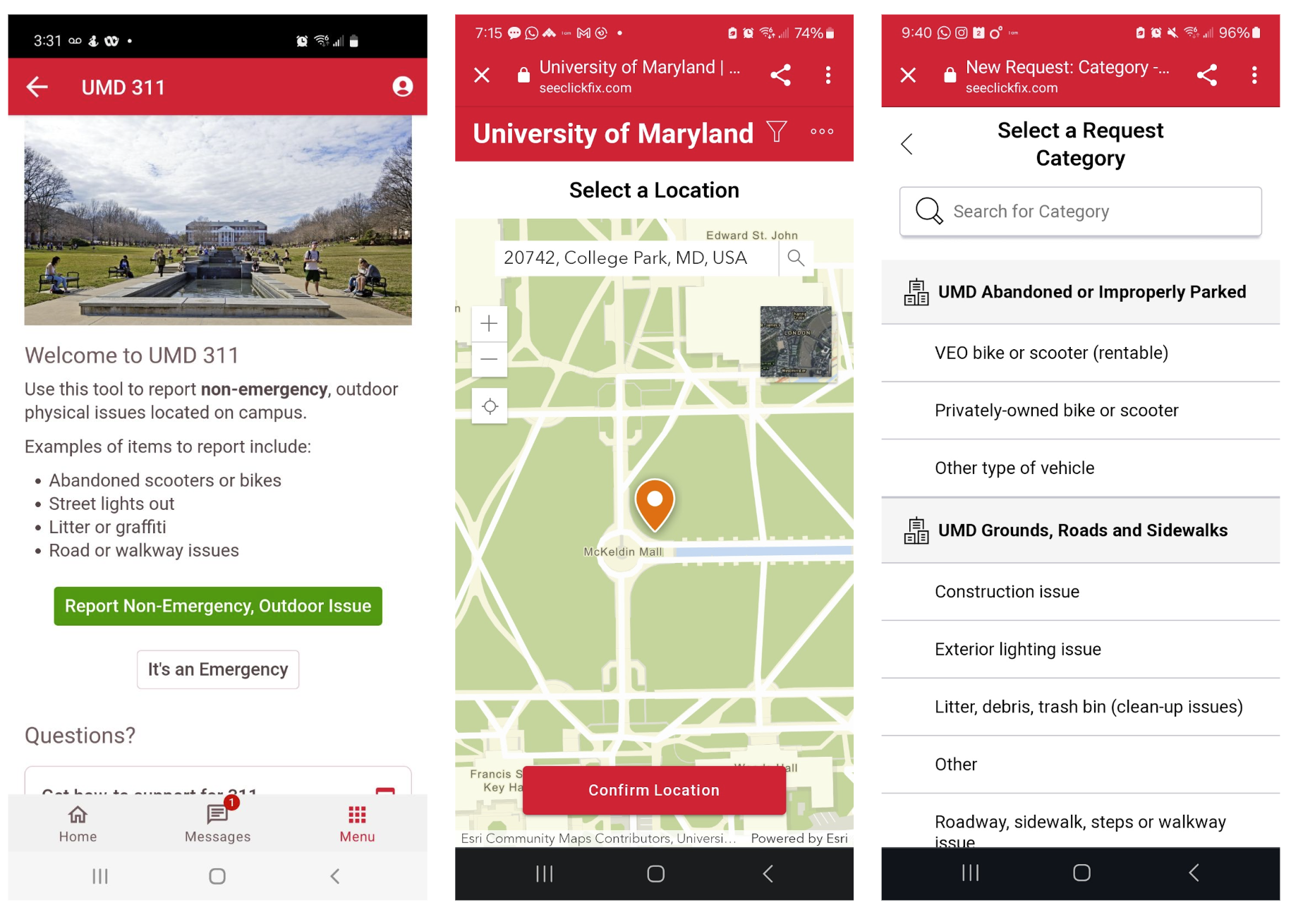
While walking on campus, snap items in real-time with location services "on" (or drag the map).
What Should I Report?
Report issues such as:
- Scooters/bikes in non-designated areas (including those locked to handrails, shrubbery, or light poles or obstructing sidewalks, stairs and access ramps)
- Broken street lights or parking meters
- Litter or graffiti, road/walkway issues and more!
Report ONLY non-emergency, outdoor physical issues located on campus.
- The app is not for emergencies
- The app is not for indoor physical issues (such as indoor AC issues)
- The app is not for service related issues (such as disagreeing with a parking citation)
- The app is not for reporting issues located off campus
Questions?
For how-to support, use the app’s Help feature.
For other questions or comments, contact the UMD 311 management team at 311support@umd.edu.